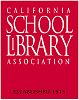A sandbox is a term that wikis often use to describe the area of a website that should be used for pure play, so for this discovery and exploration exercise, go to the sandbox portion of the California Curriculum Connections wiki -- go ahead and play! The magic password is "library."
Discovery Exercise:
1. Visit the California Curriculum Connections wiki, play in the sandbox, then go to a page devoted to one or more of the topics covered in the 9 weeks of the School Library Learning 2.0 course. Add a new curriculum idea.
2. Create a post in your blog about the experience. How might you use wikis?
Discovery Resources:
- PB Works Tour - Find out how this collaborative tool can be used
- PBWorks Video Gallery - Short videos of PBworks features
- PB Works Tips
- WebTools4U2Use - a wikispaces wiki of educational uses of web 2.0 tools
Curriculum Connection:
- Idea #1: Select one of your favorite curriculum ideas from your own blog. "Copy and paste" it to the California 2.0 Curriculum Connections wiki. Password is "library."
- Idea #2: Start a wiki for or with your students. First, visit the California Curriculum Connections wiki and look at the section devoted to wikis to get or enhance an idea from that page. Remember, the password is "library."
Suggested "tags" or labels: wiki
 *NOTE: The CSLA2007 conference wiki and the California 2.0 Curriculum Connections wiki were created using the free version of the Bay Area based PBWiki, a tool that lets you create webpages that anyone can edit. Since then, PBWiki changed its name to PBWORKS.
*NOTE: The CSLA2007 conference wiki and the California 2.0 Curriculum Connections wiki were created using the free version of the Bay Area based PBWiki, a tool that lets you create webpages that anyone can edit. Since then, PBWiki changed its name to PBWORKS.