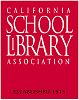It’s this type of integration with other Web 2.0 tools that also makes web-based apps so appealing. For this discovery exercise, you are asked to take a look at a web-based word processing tool called Zoho Writer, create a simple document and then document your discoveries in your blog. If you are up to the challenge, you might even export your document as an HTML file or publish it through Zoho to your blog. With Zoho and web-based applications, the possibilities are endless.
Discovery Exercise:
1. Create a free account for yourself in Zoho Writer
2. Explore the site and create a test document or two.
3. Try out Zoho Writer’s features and create a blog post about your discoveries.
4. Check out the Google Sites tutorial. Compare the two or more free office productivity tools. There is a lot of competition!
Optional: If you’re up for the challenge, try using Zoho’s publish options to post to your blog.
* Note: You can also explore Google Docs (formerly known as Writely), Google's online word processing, as an option for this exercise. All these tools keep getting better and better. Be sure to also explore OpenOffice.org because it is popular with netbook users who do not want to buy a commercial product for working offline and can simply download the free software.
BTW: Here’s a Zoho-created document (viewable as a webpage) about some of the beneficial features of Zoho.
Discovery Resources:
Here is a short list of web-based productivity applications – Note: This list was authored in ZohoWriter and exported as HTML.
Curriculum Connections:
- Idea #1: Have your students count all the books in their house (not including cook books). Have them sort them any way they want to (fiction/nonfiction, subject, sports, size, color -- their choice) and list these on a spreadsheet. [Note: you may want to limit the books to 200.] In the library, students could go online to a shared spreadsheet to tally up the total number of books and divide by the number of students in the class to get an average. Have a class discussion. This is ideal for a class or library display for Open House" when parents visit and learn. Another good time for this project is before the end of a semester, so you can encourage students to read for pleasure during the holidays. [See research article on elementary schools and college].
Suggested "tags" or labels: productivity
[Note: Remember to include WEEK# and THING# in your heading posts.]