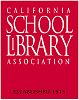Are you a booklover or cataloger at heart?
Are you a booklover or cataloger at heart?Do you enjoy finding lost and forgotten gems on the shelf to read?
Then LibraryThing may be just the tool for you. Developed for booklovers, this online tool not only allows you to easily create an online catalog of your own, it also connects you to other people who have similar libraries and reading tastes. Add a book to your catalog by just entering the title (it’s so easy that you don’t even need to know MARC format) or connect with other users through your similar reading tastes. There are lots of ways to use LibraryThing. You can even view your books on a virtual shelf, add a widget to display titles that are in your catalog, or install a LT Search box on your blog. Founder Tim Spalding says that LibraryAnywhere is in the testing phase (winter 2010) and will soon be offered to libraries so they can provide mobile access to the library catalog.
Not just for personal collections, libraries have started using LibraryThing as well. “Small libraries are using LibraryThing to catalog their collections. Libraries are using the LibraryThing widget on their web pages to recommend books and list new titles.” Being a non-commercial site makes LibraryThing a good option for libraries. LibraryThing is exploring relationships with libraries, to offer non-commercially motivated recommendations and other social data. See also a blog comment by the Librarian-in-Black.
So why not join the ranks and create your own library online. With over 95,000 registered users (LibraryThing also has group forum for librarians) and 6.7 million books cataloged, you’re bound to discover something new. Before you commit to LibraryThing, be sure to explore Shelfari and Visual Bookshelf (Facebook).
Discovery Exercise:
1. Take a LibraryThing TOUR and create an account.
2. Add a least 5 books to your library, write a short review, add tags.
3. CSLA members contributed book recommendations for fiction with main or supporting characters with disabilities. We added those books to a LibraryThing collection for the CSLA tutorial "Discovering Assistive Technology". Check it out.
4. Blog about your findings and be sure to link to your LibraryThing catalog. How popular were your books? Did you find any discussions about your favorites?
Discovery Resources:
- About LibraryThing
- LibraryThing blog (updates & news)
- Thingology blog (“LibraryThing's ideas blog, on the philosophy and methods of tags, libraries and suchnot.”)
- How libraries are using LibraryThing (Bowker)
- Shelfari -- a similar program
- Visual Bookshelf -- A Facebook application
Some Libraries using LibraryThing:
- Creston Public Library
- Southwestern Community College LRC (Random books from the library)
- Mobile access to library catalogs (news from ALA Mid-winter Meeting 2010)
Curriculum Connections:
- Idea #1: Have your students count all the books in their house (see Curriculum Connection idea for THING #18), then create a LibraryThing catalog of at least 25 books.
- Idea #2: Students could make a LibraryThing catalog of the classroom book collection.