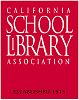Do some searching around YouTube yourself and see what the site has to offer. You'll find everything from 1970s TV commercials to the quiet-but-fun library dominos, The Silent Crisis (low literacy), and the powerful music video Gotta Keep Reading. See also:
- Introducing the Book
- Web 2.0 (The Machine is Us/ing Us)
- Socialnomics (Social Media Revolution)
- Library 2.0 Manifesto
- March of the Librarians
- I'll Fight You For The Library
- Search posts tagged "YouTube" on Library Advocate blog
Discovery Exercise:
- Explore YouTube & find a video worth adding as an entry in your blog.
- Create a blog post about your experience. What did you like or dislike about the site and why did you choose the video that you did? Can you see any features or components of the site that might be interesting if they were applied to library websites?
- Check out Animoto, an easy-to-make music video site. [See our first try...and the one Napa's Kate MacMillan created for her Athletes as Readers and Leaders program.]
OPTIONAL: Try placing the video inside your blog using the copy and paste "embed" code.
Discovery Resources:
Other popular video hosting sites:
Curriculum Connections:
Idea #1: Have students or student teams create project presentations using music videos with Animoto. Projects could be book reports, short stories, poems. They should have a title, a mix of images and words, and tell a story. Let kids be creative and have an online project to share with family and friends.Idea #2: Show students examples of videos, such as the ones above, and have a discussion on what kind of video they would like to make or be a part of -- such as the "Gotta Keep Reading" music video.
NOTE: Videos, like music downloads, are bandwidth hogs. It is recommended that you complete this exercise during light Internet usage times.
Suggested "tags" or labels: YouTube, streaming video, music videos, library videos