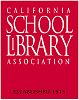Yes, these numbers are astounding, but as you’ve already seen for yourselves, blogging is so easy that these publishing tools are being taken advantage of by almost every industry, including and especially libraries and librarians.
So how do you get your blog listed as part of the blogosphere and how can you tag your posts with keywords to make them more findable through a Technorati or other online search? The answer to the first question is that your blog is probably already being captured by Technorati due to the fact that you’re already using Blogger, the most popular blogging tool. But if you want to join the party and have your blog officially listed on Technorati and also take advantage of the watchlist and other features, you’ll need to claim your blog yourself. Technorati will pick up your blog "tags" or key words when it spiders (or web crawls) your site.
There are a lot of features in Technorati including the capability to search for keywords in blog posts, search for entire blog posts that have been tagged with a certain keyword, limit a search by language, or search for blogs that have been registered and tagged as whole blogs about a certain subject (like photography or libraries).
Discovery Exercise:
1. Take a look at Technorati and do a keyword search for “School Library Learning 2.0” in Blog posts, in the POSTS and in the BLOGS Directory. Are the results different? Do the same using Google Blogsearch. Do the same search using Internet search engines like Google, Bing, Ask, Yahoo!. How do their results compare?
2. Explore popular blog, searches and tags. Is anything interesting or surprising in your results?
3. Create a blog post about your discoveries on this site.
4. Now that we’ve worked with tags in Blogger, Flickr, Delicious, and Technorati, what are your thoughts about tagging? What are its advantages? What are its disadvantages? How can you use tags and other tricks to better promote school library issues or the School Library Learning 2.0 tutorial?
Discovery Resources:
- Technorati Tour – videocast of new features & new look
- Technorati Discover & Popular features
- Role of tags in SEO (search engine optimization)
- SEO Tips - Get a sense of how to get your blog or website "seen". Familiarize yourself with Search Engine Optimization.
Curriculum Connections:
Idea #1: Use these tools to locate blogs and other sites relating to voting/elections, school funding, childhood obesity, or other issues.
Idea #2: Identify a half dozen blogs for students to learn about and then have them make a graph to compare Technorati versus the broader search engines. Be sure to refer to the curriculum content standard and/or Model School Library Content Standard addressed by the project.
Suggested "tags" or labels: Technorati, blogs, tags, SEO-search engine optimization